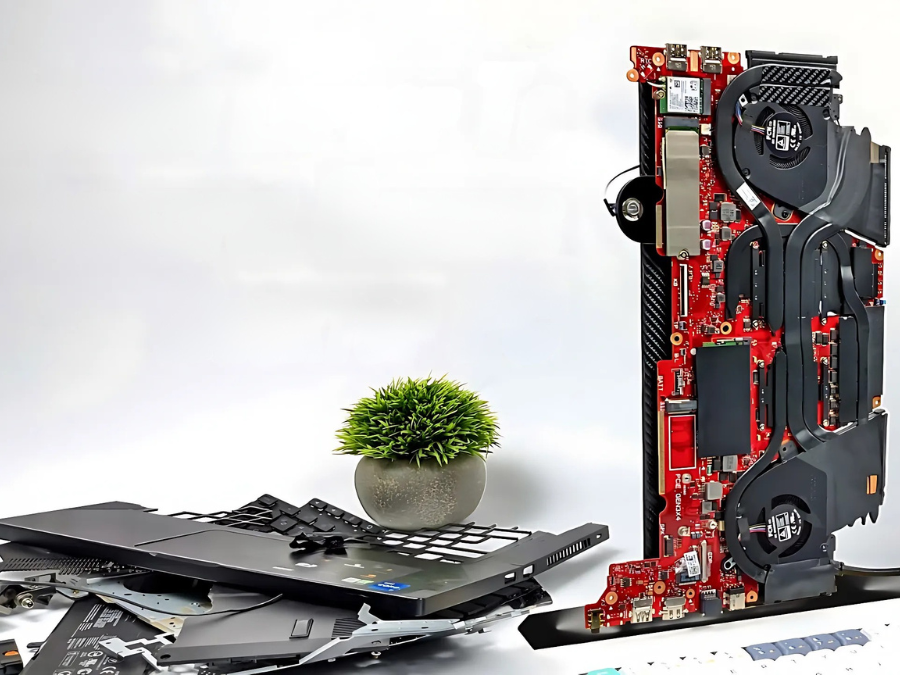Remember when a laptop’s worst enemy was a spilled soda, not a Windows update for a machine like with the 2006 Dell Latitude D620, surviving 2024 isn’t about specs it’s about enduring a digital world that has ruthlessly left it behind. We took one for a spin to see if it could handle a modern student’s basic needs, and the results are a hilarious, slightly tragic time capsule.
This isn’t just a retro tech curiosity but a stress test for obsolescence. We upgraded its original mechanical hard drive to a cheap SATA SSD and maxed out its RAM to 4GB to give it a fighting chance against Windows 10. The goal was to see if it could handle Google Docs, web browsing and YouTube etc; well enough for a hypothetical student on a budget. Spoiler: it involves a lot of patience.
Ready to see this relic boot up? The video shows the painfully slow Windows 10 installation, a perfect preview of the frustration to come; you will hear the nostalgic clack of its keyboard and see its chunky design in all its glory.
The 2006 Boot-Up Struggle
The core issue isn’t just the Intel Core 2 Duo CPU; it’s the entire architecture. This machine was built for Windows XP, an OS that required a fraction of the resources. The experience is a masterclass in bottlenecks, as shown in this breakdown:
| Feature | 2006 Spec (Dell D620) | Minimum 2024 Viability | Why You Care |
| Multitasking | 2GB RAM (Original) | 4GB RAM (Upgraded) | Two browser tabs will crash it otherwise. |
| Storage | 80GB HDD | 128GB SSD | Boot times drop from 5+ minutes to under 30 seconds. |
| Daily Use | Unusable | Barely Functional | It works, but you’ll hate every minute. |
Compared to even a budget 2012 Lenovo ThinkPad, which can be found for under $100, the Dell is a lesson in suffering. The ThinkPad offers a newer architecture, better battery life, and a passable experience. The Dell offers nostalgia and a powerful urge to upgrade. It’s a fascinating artifact but a terrible tool, proving that time, not cheap components, is the real enemy.
Want to see it choke on a modern website? Our second video is a brutal side-by-side comparison of the Dell trying to load YouTube and Amazon next to a modern laptop. The difference isn’t subtle.
2006 vs. Modern Web Browse-Off
The most damning flaw isn’t performance; it’s the battery. Even after calibration, this 18-year-old power cell struggled to last an hour and twenty minutes, making it utterly useless as an actual portable computer. Its speakers are tinny and distorted, and the trackpad is practically a museum piece. For the $30–$50 you might spend on an SSD and RAM upgrade, you’re better off putting that cash toward a used machine from the last decade.
Surprisingly, Google Docs worked. Typing documents and creating simple slideshows were its only genuinely usable functions. As for the upgrades? An SSD and RAM bump are only worth it if this Dell is literally your only option on Earth. Otherwise every dollar is better spent on a newer used machine.
The community reaction to these old machines is a mix of nostalgia and harsh reality. Comments on our Instagram teaser ranged from “I miss those tactile keys!” to the inevitable “But can it run Doom?” (It can’t well). This highlights the divide between loving vintage tech as an artifact and actually relying on it. The romanticism quickly fades when faced with a spinning wheel of death.
The Final (Exhausted) Verdict
So, should you resurrect that old laptop from your basement? If you have absolutely zero budget and need a desktop-bound word processor, it will technically work. But for anyone else, this experiment proves one thing: time is the one opponent technology can never beat. Your money is better spent on a used Chromebook; a sentence we never thought we’d type.