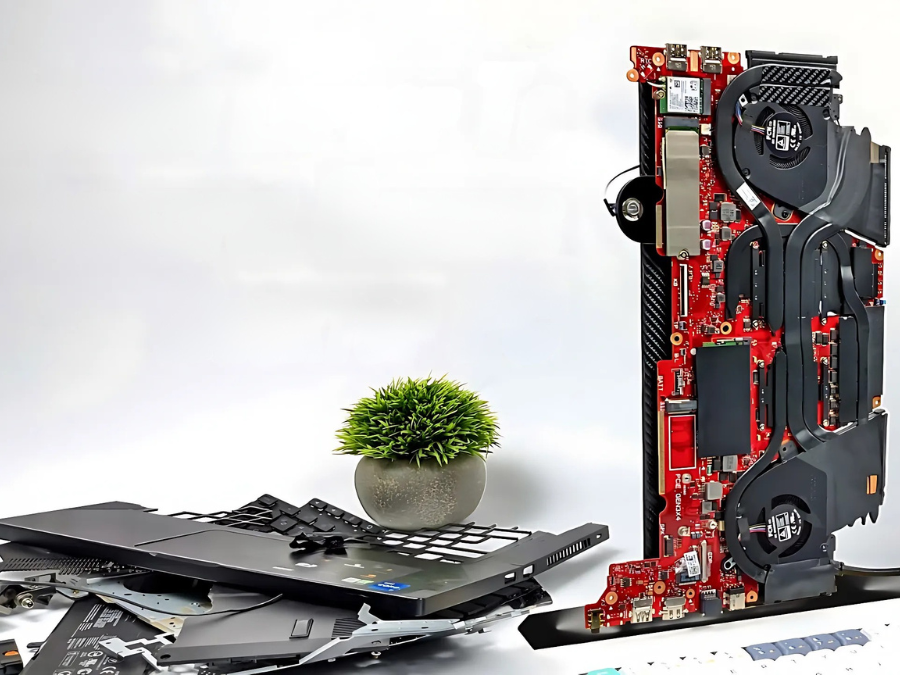Remember when running macOS on a PC was a dark art reserved for forum wizards and those with a sacrificial goat? That era is over. The tools have evolved from cryptic terminal commands into streamlined utilities making the Hackintosh; a non-Apple computer running macOS more accessible and stable than ever. It’s no longer about if you can do it but if you should.
Hackintoshing is the process of installing Apple’s macOS on standard Intel or AMD-based hardware. It matters because it offers a legitimate, powerful alternative for creatives locked into Apple’s software ecosystem (looking at you, Logic Pro and Final Cut users) but priced out of its infamous hardware tax. It’s for tinkerers, budget-conscious professionals, and anyone who enjoys the thrill of making two deeply opposed systems play nice. Think of it as a diplomatic peace treaty between Apple’s walled garden and the chaotic bazaar of the PC world.
Forget the days of week-long guides. This video demonstrates how a modern tool, OpenCore Legacy Patcher, can almost automate the entire process, scanning your hardware and building a custom bootloader before you can say “kernel panic.”
The Modern Hackintosh Setup Guide
| Feature | Old Method (Clover) | New Method (OpenCore) | Why You Care |
| Patching | Static, messy | Dynamic, clean | Fewer crashes, easier macOS updates |
| Hardware Support | Hit or miss | Extensive & precise | Your specific Wi-Fi card might actually work. |
| Setup Complexity | High (Forum Dive) | Medium (Guided Tool) | Less time screaming at the screen. |
The killer feature isn’t a piece of hardware; it’s the open-source OpenCore bootloader. It’s the sophisticated translator that convinces macOS your Dell motherboard is, in fact, a Mac. Unlike older clunky methods, OpenCore applies patches dynamically; resulting in a cleaner, more update-friendly system. The crucial step is USB Port Mapping; a tedious but non-negotiable process where you manually plug a USB drive into every port so macOS doesn’t get confused and disable your keyboard mid-install.Compared to running macOS on a virtual machine, a true Hackintosh delivers near-native performance, granting full access to your GPU for creative work. The trade-off? It requires a dedicated partition and a willingness to potentially nuke your Windows install if you skip the backup step; don’t skip the backup step.
The real proof is in the proverbial pudding. This hands-on test shows a user flawlessly running Logic Pro on a converted Windows laptop, achieving a latency score that would make an actual MacBook Pro blush.
Logic Pro on a Hackintosh Laptop Test
The elephant in the room is Apple’s shift to its own Silicon M-series chips. This move has effectively sunsetted the future of Hackintoshing on new hardware as these ARM-based architectures are incompatible with Intel/AMD x86-64 systems; the community’s focus is now on perfecting support for the final generation of Intel Macs and compatible PCs; so is it free? Absolutely. The tools are all free and open-source. What are the main specs needed? Focus on Intel CPUs and AMD GPUs for the smoothest experience; NVIDIA drivers are a nightmare. When is the release date? For Hackintoshing, the “release” is the latest version of macOS your hardware can trick into installing.
The community reaction is a mix of celebration and mourning; celebrating the pinnacle of Hackintosh stability while mourning its inevitable end. For users, the impact is tangible: a video editor on a $600 PC rig can now seamlessly hand off projects to a Mac Studio without a single render error, blurring the lines between the two platforms entirely.
The Other Side: Windows on a Mac
Hackintoshing in 2024 is a brilliant, fleeting paradox. It’s the most stable it’s ever been just as its long-term future has been extinguished. Should you build one? If you have compatible hardware and a specific need for macOS apps, it’s a fascinating and rewarding project. For everyone else? Enjoy the show; it’s the golden age of a dying art.