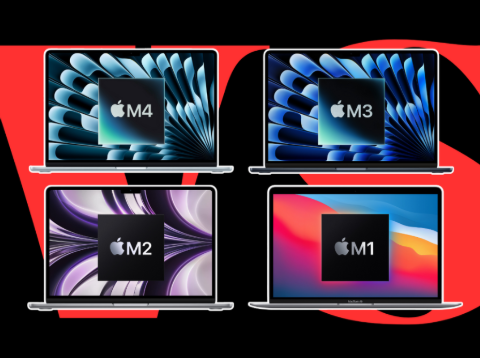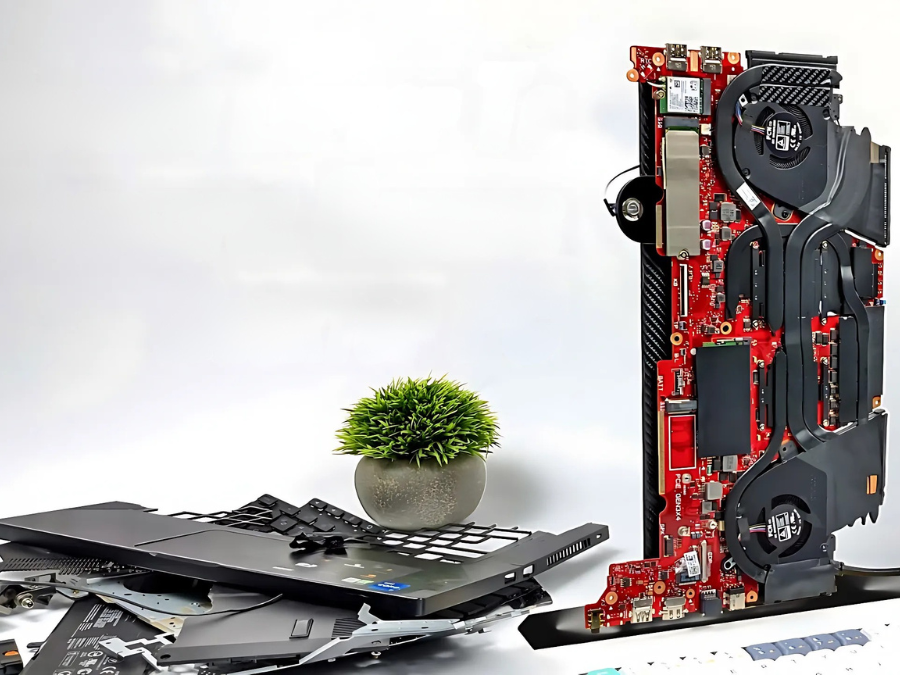Remember when a new MacBook Air release felt like a huge deal? The M1’s launch in 2020 wasn’t just a small step; it was a big change that made older Intel Macs feel outdated. Five years and four chips later, Apple’s newest thin laptop, the M4 Air, shows up quietly instead of loudly. The question isn’t if it’s good it’s whether anyone outside a small group of users will really notice the change.
The M4 Air is the culmination of Apple’s iterative refinement, a device that polishes an already near-perfect formula. It retains the beloved slim, flat-edged design of its M2 and M3 predecessors, making the once-iconic tapered M1 Air look charmingly dated. But beneath the familiar chassis lies a chip that is less about raw power for the masses and more about future-proofing for the AI-driven workflows and external display demands of tomorrow. This isn’t a must-upgrade for everyone; it’s a strategic play for a specific type of user caught between saving money and chasing peak performance.
M4 vs M3 vs M2 vs M1 MacBook Air – ULTIMATE Comparison!
The M4’s party trick is its efficiency, not just its speed. Built on TSMC’s enhanced 3nm process, it manages to be both faster and cooler than the M3. In sustained workloads, the thermal difference is palpable; the M4 Air remains noticeably cooler to the touch, a small but significant quality of life win. The real headline, however, is the upgrade to Thunderbolt 4 on both USB-C ports. This finally unlocks native support for dual external displays; a godsend for finance professionals and data analysts who live in spreadsheets. It’s the kind of pro-feature trickle-down that makes the upgrade justifiable for a segment of users who’ve been waiting patiently.
| Feature | M1/M2 Air | M3 Air | M4 Air | Why It Matters |
| External Displays | 1 | 1 (2 with clunky workarounds) | 2 Native | True multi-monitor productivity without dongle gymnastics. |
| Neural Engine | 16-core | 16-core | ~20% Faster | Better for on-device AI tasks; future-proofing for Apple Intelligence. |
| Process Node | 5nm | 3nm | Enhanced 3nm | Better battery life and cooler performance under load. |
Against the M3, the choice is nuanced. The performance leap isn’t the day-and-night difference seen from Intel to M1; it’s a 10–20% CPU and GPU gain that only power users and creative pros will truly leverage. For everyone else; students, writers, casual users; the M3 (or even the still-competent M2) is a fantastic machine that will feel just as fast for web browsing and document work. The M4 is for those who edit 4K video as a hobby, run local AI models for fun, or simply must have the coolest laptop on the block (literally).
M1 vs M2 vs M3 vs M4 MacBook Air: Don’t Buy the Wrong One!
The M4’s value proposition hinges on two things: your workflow and your current machine. For M1 owners, the jump is substantial, offering better battery life, a modern design, and a massive screen upgrade. For M2 and M3 users, it’s a harder sell. The key differentiators are highly specific: dual external display support, slightly better efficiency, and a more powerful neural engine ready for the coming wave of on-device AI.
The M4 MacBook Air launched in March 2025, starting at $1,099 for the 13-inch model. It features a 10-core CPU, up to a 10-core GPU, 8GB–24GB of unified memory, and support for two external displays. For coding, it’s an excellent choice; the improved multi-core performance and ability to drive two monitors make it a strong portable dev machine.
The consensus among early adopters isn’t shock and awe; but quiet satisfaction. It’s the device that finally gets everything right; thermals, connectivity, and future-ready AI specs. It doesn’t demand you upgrade; it simply awaits those whose needs have finally outgrown the older models.
Intel MacBooks vs Apple Silicon MacBooks – BIG Difference!
Final Verdict: The M4 MacBook Air is the most capable ultraportable Apple has ever made, but it’s also the most niche. It’s the answer to a question most people aren’t asking yet. Buy it if you need dual monitors today or are all-in on the AI hype train. For everyone else, the M2 and M3 are now incredible value propositions, and the M1 remains the ghost of revolutions past still hauntingly competent. In the end, the best MacBook Air is the one that fits your budget, because you really can’t make a bad choice.